Enhance collaboration with Draft-Specific Permissions
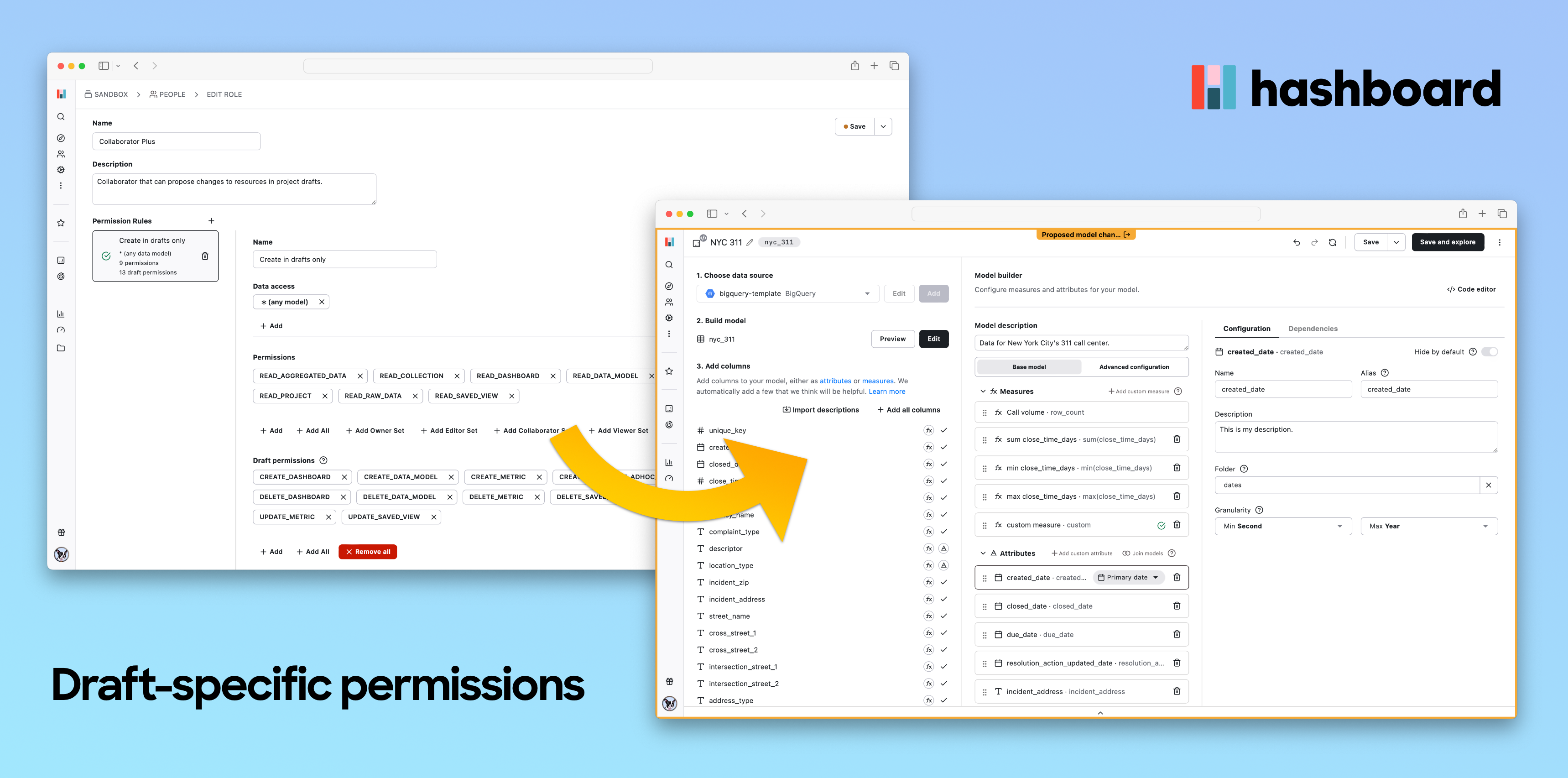
Draft-specific permissions are now available. This feature addresses a common challenge: empowering team members to suggest changes and improvements without risking unintended modifications to live projects.
When draft permissions are configured, users, normally unable to create or modify data models, dashboards, or metrics can now make adjustments within project drafts. These draft changes can be reviewed and applied by a user with full permissions, ensuring that ideas can be properly tested and refined while preserving control over final project updates.
To make these draft permissions easier to manage, we’ve given the role edit page a new design.
Head to your project’s roles page to configure draft permissions and get started today.