Export and schedule data to Google Sheets
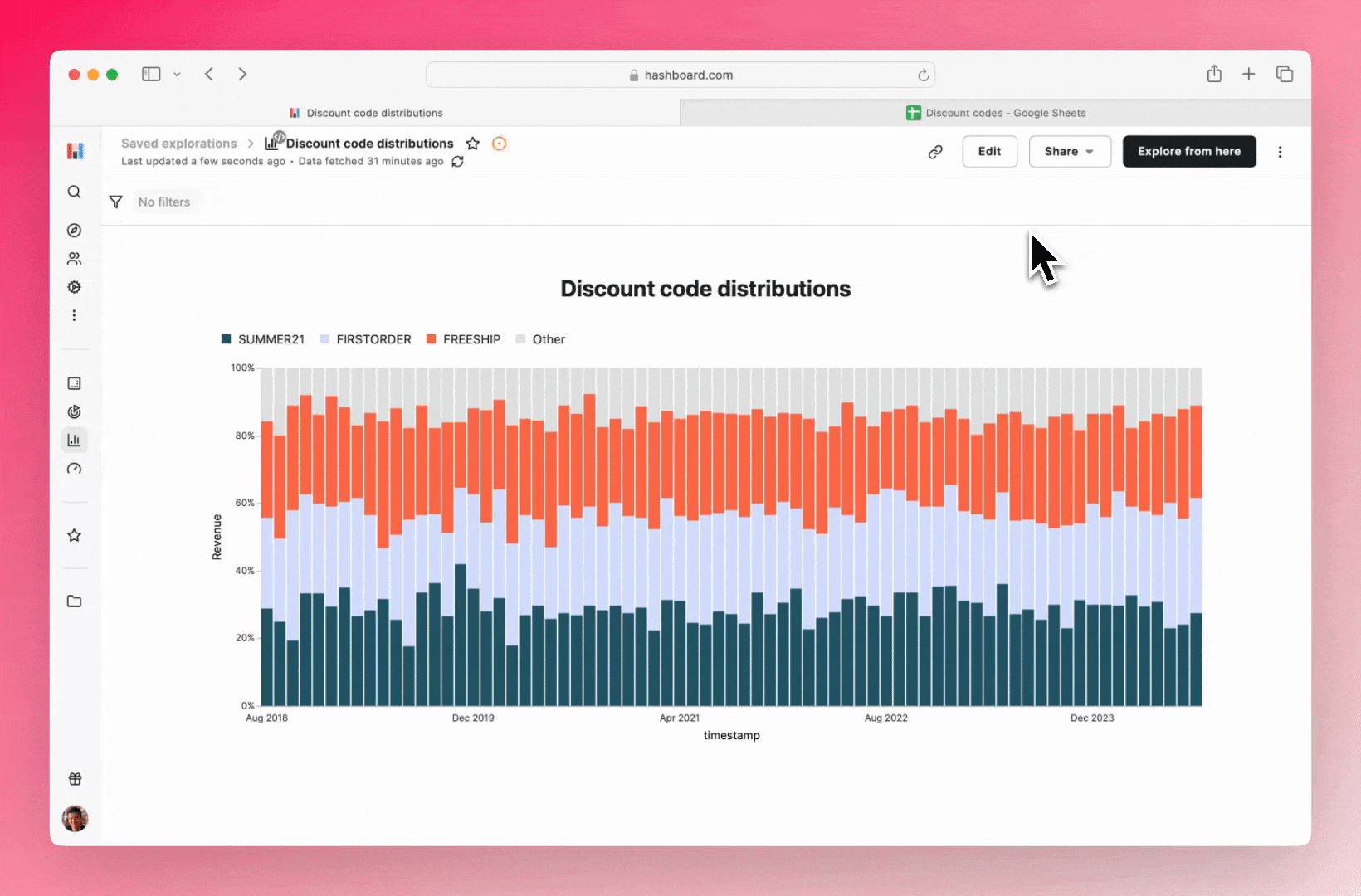
You can now export chart data or underlying data from your saved explorations in Hashboard directly to Google Sheets. This feature allows for both one-time exports and scheduled reports, giving you the flexibility to keep your data in sync on a user-configured schedule.
When setting up an export, simply select your desired spreadsheet and choose whether to target an existing tab or create a new one—we’ll handle the rest.
This new capability unlocks powerful workflows, such as automatically updating spreadsheets or lists embedded in Google Docs or Slides, ensuring your presentations and documents always reflect the latest data from your saved explorations.
To configure your first export to Google Sheets navigate to a saved exploration in your project and pick the Google Sheets option from the Share menu.